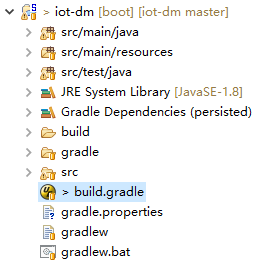一、build.gradle
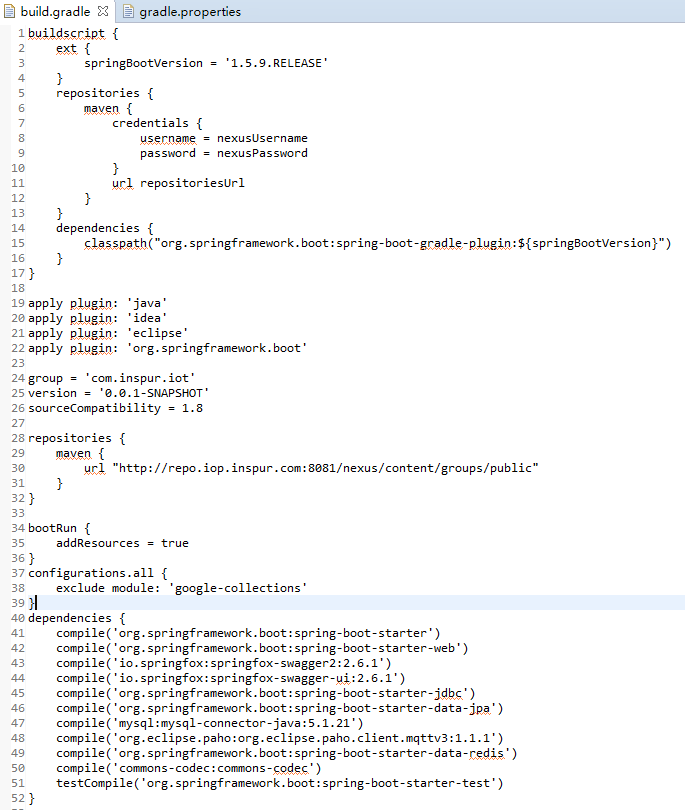
buildscript {
ext { springBootVersion = '1.5.9.RELEASE' } repositories { maven { credentials { username = nexusUsername password = nexusPassword } url repositoriesUrl } } dependencies { classpath("org.springframework.boot:spring-boot-gradle-plugin:${springBootVersion}") }}apply plugin: 'java'
apply plugin: 'idea'apply plugin: 'eclipse'apply plugin: 'org.springframework.boot'group = 'com.inspur.iot'
version = '0.0.1-SNAPSHOT'sourceCompatibility = 1.8repositories {
maven { url "http://repo.iop.inspur.com:8081/nexus/content/groups/public" }}bootRun {
addResources = true}configurations.all { exclude module: 'google-collections' }dependencies { compile('org.springframework.boot:spring-boot-starter') compile('org.springframework.boot:spring-boot-starter-web') compile('io.springfox:springfox-swagger2:2.6.1') compile('io.springfox:springfox-swagger-ui:2.6.1') compile('org.springframework.boot:spring-boot-starter-jdbc') compile('org.springframework.boot:spring-boot-starter-data-jpa') compile('mysql:mysql-connector-java:5.1.21') compile('org.eclipse.paho:org.eclipse.paho.client.mqttv3:1.1.1') compile('org.springframework.boot:spring-boot-starter-data-redis') compile('commons-codec:commons-codec') testCompile('org.springframework.boot:spring-boot-starter-test')}
二、gradle.properties

sourceEncoding=UTF-8
nexusUsername=deploymentnexusPassword=deployment123 nexusDeployUsername=deploymentnexusDeployPassword=deployment123group=com.inspur.cloud
version = 4.0.0-SNAPSHOT
release=false
jarBaseName=cloud-service-factorystage=devrepoUrl=http://repo.iop.inspur.com:8081/nexus/content/groups/iop-dev
repositoriesUrlDev=http://repo.iop.inspur.com:8081/nexus/content/groups/iop-dev
repositoriesUploadSnapshotsUrlDev=http://repo.iop.inspur.com:8081/nexus/content/repositories/dev-snapshotrepositoriesUrlTest=http://repo.iop.inspur.com:8081/nexus/content/groups/iop-test
repositoriesUploadSnapshotsUrlTest=http://repo.iop.inspur.com:8081/nexus/content/repositories/test-snapshotrepositoriesUrl=http://repo.iop.inspur.com:8081/nexus/content/groups/public
repositoriesUploadReleasesUrl=http://repo.iop.inspur.com:8081/nexus/content/repositories/releasesrepositoriesUploadSnapshotsUrl=http://repo.iop.inspur.com:8081/nexus/content/repositories/snapshots sonar.host.url=http://sonar.iop.inspur.com:9000sonar.jdbc.url=jdbc:mysql://sonar.iop.inspur.com:3306/sonarsonar.jdbc.driverClassName=com.mysql.jdbc.Driversonar.jdbc.username=sonarsonar.jdbc.password=sonar